In this highly digital world, the success of a website is heavily dependent on providing a holistic experience for users across several browsers. With many devices, OS, and browsers available, cross-browser testing has become integral to website building. With the help of cross-browser testing, it can be checked whether the users can have a consistent experience of their wordpress website across multiple browsers, OS, and device combinations.
According to this data, WordPress is used by 43.2% of all websites available today. As a result, it’s essential to conduct cross-browser testing to ensure that the website is accessible to the masses on all kinds of browsers and devices. Additionally, testers must check whether the site has significant issues related to performance in a particular browser since it can directly impact conversion rates.
With so many cross-browser testing tools available in the market today, selecting the right one can be tough. In this blog, we will provide some of the popular tools that you can use to test your WordPress Site. So, read on and find out the best tool for your testing requirements.
TestGrid
TestGrid is a cloud-based cross-browser testing AI-enabled platform that empowers the testing of WordPress sites across various real browsers & OS. With the TestGrid real device cloud, you can access hundreds of popular browsers and browser versions like Mozilla Firefox, Google Chrome, Safari, Vivaldi, and Microsoft Edge on different operating systems like MacOS, iOS, Android, Windows, and Linux. This helps to check for real-life scenarios before launching the website for the public.
But what makes TestGrid the top choice is that you can conduct automated cross-browser testing on this platform by building test cases in a scriptless manner and having them run in parallel across your chosen browsers. With this, you can save time running your websites across multiple browsers manually.
To test your WordPress site on TestGrid’s real browsers & OS, follow the steps:
- Create a free account using email and password.
- Log in using a browser by adding your username and password.
- Go to ‘TG device cloud’ from the left menu
- Select the devices or browsers of your need and start using it like your own.
- You can even select multiple browsers for parallel testing.
The beauty of TestGrid is that the whole test execution can be seen live. You can also check test execution results later under the build summary head.
Browsershots
Browsershots is a free, open-source tool that enables the testing of WordPress sites on different browsers and OS. However, a major disadvantage of this tool is that it is not inclusive of mobile support. Furthermore, the site’s compatibility with browsers such as Microsoft Edge cannot be gauged through this tool.
To use this tool, the URL of the WordPress site will be required, and then a series of browsers will be enlisted under three sections. The three sections are dedicated to Linux, Windows, and Mac. After that, the browsers need to be selected, and the request needs to be submitted, after which a screenshot will be generated enlisting the issues.
CrossBrowserTesting
CrossBrowserTesting by Smartbear is an easy-to-use cross-browser testing platform tool for WordPress sites with screenshots and live testing features. You can test your website on more than 2050+ browsers and device combinations for automated and manual testing. A trial account needs to be created on the website. However, this is a costly tool with only 100 minutes of free trial.
To test your WordPress site on CrossBrowserTesting, go to the ‘Live Test’ section and then select OS and browser. The browser will load your URL on the screen. If you want screenshots for the process, click on the Screenshots tab. The screenshot feature is available on Mac, Windows, iPad, and Google Nexus 6P. The screenshots can then be compared to the base layout, and changes can be analysed to figure out cross-browser compatibility issues.
BrowserStack
BrowserStack is another paid tool that can be used for cross-browser testing across multiple browsers, OS, and device combinations. It has both the features of live testing and screenshot. One of the major cons of BrowserStack is that the pricing plans can be on the higher side for small businesses and developers with a stringent budget. Furthermore, based on the price plan, the execution time for extensive scenarios can be limited. It can lead to disruptions and delays in the report.
To test your WordPress site on BrowserStack, you must create an account and log in. Using BrowserStack Automate, enter the link to your website and run tests in parallel. The test data, screenshots, and video will be automatically stored in your BrowserStack account.
Conclusion
To ensure a seamless user experience, testing the WordPress site on different browsers is important. The dissimilarities in rendering engines among the browsers often lead to inconsistent design and functionality. Therefore, it becomes crucial to leverage cross-browser testing platforms which can be relied on. Choosing the right cross-browser testing tool is generally based on the budget, requirements, and project specifics. Additionally, it would be best to weigh each tool’s pros and cons before making a choice.
Among the available options, TestGrid has been recognized as the top performer for cross-browser testing of WordPress sites. It is an AI-based codeless automation platform allowing non-technical people to run tests without hassle. With its real device cloud, testers can access multiple browsers and OS combinations and run test cases on all legacy and latest browsers. Furthermore, with its robust reporting capabilities, it is easier to find cross-browser compatibility issues efficiently to deliver a top-notch website in the market.
As a result, developers have been relying on TestGrid as their go-to platform for testing their WordPress sites. By providing a well-rounded testing approach, TestGrid has emerged as the favorite tool among WordPress website owners.